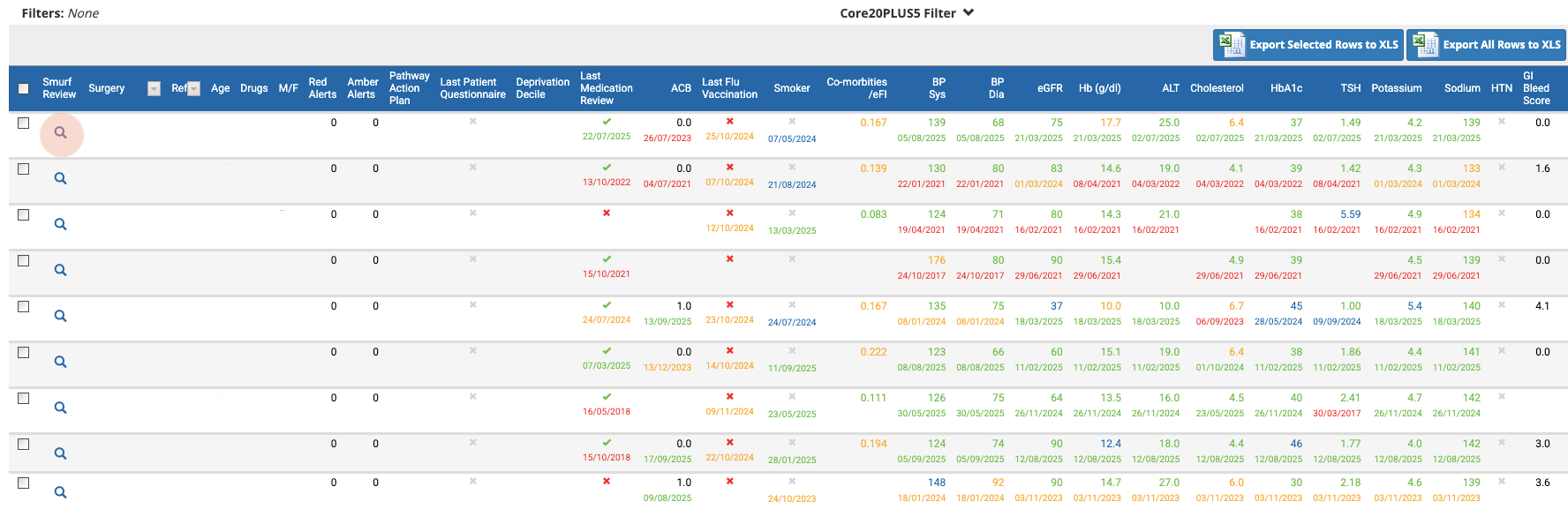Hypertension Perfect
View Pathway and Priority Patients
1. Once logged in the home page will be shown.
2. Select VISTA Pathways
3. Scroll through the available pathways and click View when you reach Hypertension Perfect.
4. Select Priority Patients to view the patient cohorts.
5. Click View to access lists of patients within the priority group categories.
6. Click the column heading twice to order the patients with the highest recording.
7. Click the magnifying glass to view the SMURF review – individual patient information.
8. If a patient has completed a questionnaire for the programme, it will appear in the Actions part of their SMURF page.
8. Patients will automatically move into the appropriate priority patient group as the clinical code enters the database.
Tutorial Complete!